If you are thinking about getting one of those cheap ? as in price ? Chromebook?s you have heard about but do not really know if they provide you with all the functionality you need from a computer system, you have now the chance to take Google?s Chrome OS, the operating system powering the devices, for a test drive.
All you need for that is the latest Google Chrome Canary version, the more than cutting edge version of the Chrome browser. Once you have installed the version on your operating system, supported are Windows XP to Windows 8, and Mac OS X, you can start the Chrome OS window with a click on the settings button and the selection of Open Ash desktop or the shortcut Ctrl-Shift-A.
Note that it will load in a new window that is more or less black to begin with. You get a selection of app shortcuts at the bottom that you can start to launch services such as Gmail, YouTube or Google Search. These services open in a window on the screen that you can move around or resize. All windows that you can spawn here look more or less like Google Chrome, with the different that you get maximize and close buttons for each window individually here as well.
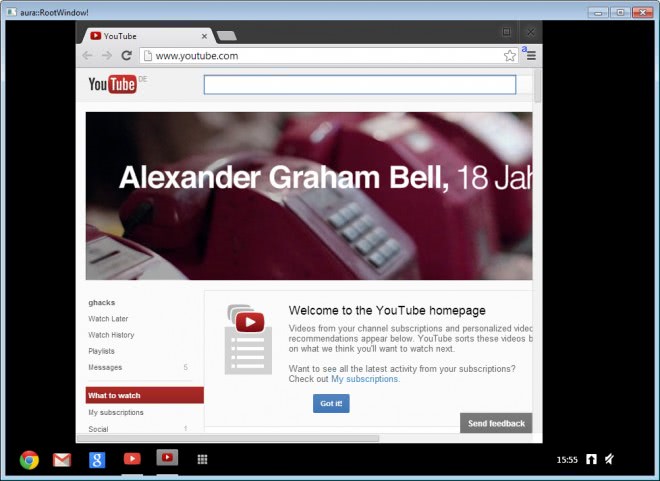
You can alternatively click on the settings button to display a selection of settings of which the majority do not seem to work right now. While you can click on the shutdown button to close the window, a click on settings does nothing at the time of writing.
The underlying Chrome Canary browser crashed whenever I closed the Chrome OS interface that I had just launched. It is likely that these bugs will be sorted out in future releases.
While you can get a first impression of Chrome OS using the Ash functionality in Chrome Canary, it does not provide you with the full functionality right now. Still, if you run Canary anyway or do not mind running it in addition, you can get a glimpse of what Chrome OS has to offer.
Note that Chrome OS is not working under Windows 8 right now, unless you use Windows 7 compatibility mode to run the browser. (Via)
?
Enjoyed the article?: Then sign-up for our free newsletter or RSS feed to kick off your day with the latest technology news and tips, or share the article with your friends and contacts on Facebook, Twitter or Google+ using the icons above.About the Author:Martin Brinkmann is a journalist from Germany who founded Ghacks Technology News Back in 2005. He is passionate about all things tech and knows the Internet and computers like the back of his hand. You can follow Martin on Facebook or Twitter.
Source: http://www.ghacks.net/2013/02/10/test-googles-chrome-os-on-windows/
Rivals weather channel beyonce Kaepernick Eddie Vanderdoes finish line puppy bowl
কোন মন্তব্য নেই:
একটি মন্তব্য পোস্ট করুন